Bespoke Etched Glass Designs
 Although we have hundreds of etched glass patterns to choose from, we regularly get requests for unique family crests or a specific tree that we do not have on file. We can and do create bespoke Etched Glass patterns for clients every week and the most economical way of having a bespoke design created by our studio is for you to supply the correct type of image.
Although we have hundreds of etched glass patterns to choose from, we regularly get requests for unique family crests or a specific tree that we do not have on file. We can and do create bespoke Etched Glass patterns for clients every week and the most economical way of having a bespoke design created by our studio is for you to supply the correct type of image.
We can usually create designs from the following files without having to charge for design work – EPS files, PDF line drawings, Vector files or sometimes we can use a high resolution black image on a white background (see below)
Our studio artists can draw any design but we have to charge for our time and sometimes these design fees can run into hundreds or even thousands of pounds. We once created a unique design that took 8 days to draw on the computer so there can be large fees associated with bespoke designs. If you cannot supply any of the file types mentioned above then there are other ways to keep our design fees down to a minimum.
Two Colour Images
The perfect image to find that will help keep your costs down is a two colour image. A black silhouette on a white background is ideal as long as the image is still sharp when zoomed in. The below image is perfect as we will be able to easily trace it with our glass software. Other colours are fine as long as there are only two colours so a dark green image on a light yellow background will also work. Try searching for Black & White in Google images as described below.

Google Images
This is a great place to find an image and save a small fortune on studio design fees. There are many companies that have created great images that you can buy from around £10 and you can find these by searching through Google Images. If you visit Google Images and you are using a desktop or laptop PC you should see a button called ‘Search Tools’ after your results are displayed. This gives you lots of options to optimise your search results. Below are some tips on how to find suitable images.
- Add the words Vector or Silhouette to your search as this will pull up images from companies that will sell you the artwork, usually for a low fee.
- Select black & White from the colour options as this will help you visualise a panel that is created with just 2 finishes – etched glass and clear glass.
- Select the image size as Large because this will give an image with smooth lines when you zoom in to the detailed areas.
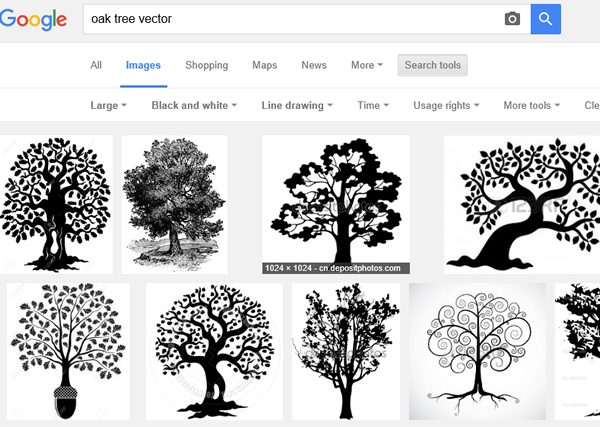
Supply your own photo
If you would like to supply your own photo of your favourite plant or tree, the best results will come from an image that does not have too many thick branches or leaves clumped together. The background ideally would be a light colour so our tracing software can distinguish between the desired object and the background. Supplying a photo of a tree with lots of trees directly behind it will not usually work.
Supply a high resolution photograph so when magnified, the lines remain smooth and this will allow our software to create a better quality etched glass stencil. The image on the right shows the leaves when magnified and this will give a good result. The image on the left is pixelated and blurred so will not give a good result.


TIP: If photographing a plant, place a white piece of paper behind it. If photographing a tree, try to position yourself low to get the sky as the background.
